Top ProgreSQL Metrics to Monitor in Real Time
.png)
.png)
.png)
.png)
In continuous production operations, teams working with PostgreSQL often experience performance degradation under elevated traffic or schema changes, resulting in missing indexes, sudden connection surges, exhausting pool limits that increase latency and risk service disruption long before the database appears “down.”
While ensuring PostgreSQL is running, engineers should proactively monitor early performance signals to maintain responsiveness, avoid transactional failures or latency spikes, and prevent cascading outages.
The PostgreSQL engine manages query execution, caching, locks, replication, and disk persistence. When any of these degrade, downstream services feel the impact immediately.
From an operations perspective, database metrics answer questions like:
PostgreSQL performance is shaped by four critical dimensions:
With proactive PostgreSQL metric visibility helps to identify stall chains, stale reads, and checkpoint-driven I/O pressure before they translate into user-visible latency and broader performance degradation.
To complement this, here are the key methods of collecting PostgreSQL metrics using OpenTelemetry.
Methods of PostgresSQL Monitoring with OpenTelemetry
OpenTelemetry (OTel) , provides vendor-neutral instrumentation paths to collect PostgreSQL performance data without relying on multiple exporters or custom polling scripts.
Depending on your environment, you can choose from two primary approaches:
1. Client-side (application metrics & traces):
Use the OTel Java instrumentation agent to capture query latency, error rates, connection attempts, and spans originating at the application layer.
2. Server-side (engine metrics):
Use the PostgreSQL receiver in the OpenTelemetry Collector to scrape engine-level metrics from built-in views (including pg_stat_activity and pg_stat_statements).
This dual perspective reveals whether latency originates from the database engine or application behavior.
To know more checkout out detailed Postgresql Monitoring Blog
In short, PostgreSQL metrics serve as critical early-signal indicators for preserving performance, durability, and consistency under load. To dive deeper, let’s explore the key categories of these metrics that matter most.
PostgreSQL metrics can be grouped into operational categories that reveal saturation patterns, replication safety, storage pressure, and query characteristics helping engineers evaluate workload sustainability before cascading latency develops.
These will reflect how efficiently PostgreSQL retrieves tuples from shared buffers via index-based access paths rather than falling back to sequential scans.
Persistent degradation indicates suboptimal planner choices, insufficient indexing, or working sets exceeding buffer cache. Sustained throughput drops increase random I/O and widen latency tails during concurrency spikes.
Consider a scenario where during peak application usage, analytical dashboards and reporting workloads can run concurrently, gradually aging table statistics. When the planner begins choosing sequential scans instead of index scans, blocks are pulled from disk instead of shared buffers. This reduces cache reuse, increases random I/O, and causes p95 latency spikes. Over time, this leads to intermittent timeouts and slower performance across dependent services.
The Core metrics to track:
idx_scan - Measures planner reliance on index paths; sharp declines suggest missing or stale indexes.
seq_scan - High, sustained values indicate inefficient access patterns and potential table bloat.
tup_fetched / tup_returned - Reveals how many rows are fetched vs. produced; widening gaps suggest poor predicate selectivity.
This indicates how frequently tuples are inserted, updated, or deleted, driving WAL volume and heap maintenance activity. Elevated write rates can pressure autovacuum, produce heap bloat, and extend query visibility chains.
When a microservice hotfix inadvertently increases update frequency on a heavily accessed table, HOT update eligibility can drop due to index involvement. This leads to page splits, more heap tuples, and rapid heap bloat. As autovacuum struggles to keep pace, visibility chains grow longer, freeze horizons approach wraparound risk, and overall workload predictability decreases under sustained write pressure.
The Core metrics to track:
tup_inserted / tup_updated / tup_deleted - Quantifies write intensity; sudden surges imply schema or workload shifts.
n_tup_hot_upd - Indicates heap-only updates; low ratios show index churn and page fragmentation.
xact_commit / xact_rollback - Rising rollbacks reflect application errors, lock conflicts, or constraint failures.
These metrics measure how quickly WAL records are shipped, replayed, and flushed on standbys. Sustained lag indicates I/O bottlenecks or network saturation, potentially serving stale reads or increasing failover recovery time. Excessive checkpoint activity on the primary further widens apply gaps downstream.
When a long-running analytical queries on a standby node can compete for shared buffers and disk bandwidth, slowing WAL replay. As replication lag grows, reads on replicas begin returning stale data, and failover windows widen. In this state, primary pressure during checkpoint spikes can worsen recovery lag, creating temporary inconsistencies and longer recovery times during failover.
The Core metrics to track:
replication_lag - Measures distance between primary WAL flush and standby apply; critical for read-consistency SLAs.
checkpoints_req / checkpoints_timed - High forced‐checkpoint ratios indicate write bursts that slow WAL replay.
buffers_checkpoint - Spikes reveal flush-intensive checkpoints degrading apply throughput.
Exposes session saturation, buffer churn, and storage pressure influencing throughput predictability. As resource headroom shrinks, PostgreSQL prioritizes contention resolution, triggering queuing, eviction pressure, and I/O amplification.
At the time of traffic surging across multiple microservices can push connection pools near max_connections, forcing PostgreSQL to spend more CPU time scheduling blocked sessions. As buffer churn increases, eviction pressure grows, amplifying I/O activity on disk. This results in wider latency tails across transactional workloads and cascading slowdowns in downstream services.
The Core metrics to track:
numbackends - Reflects active client sessions; sustained high values imply queuing and lock contention.
blks_hit / blks_read - Cache hit ratio; drops imply eviction pressure forcing slow disk reads.
pg_table_size / pg_indexes_size - Sudden growth signals bloat, index fragmentation, or poor pruning.
Maintenance metrics reveal PostgreSQL’s ability to mitigate bloat, prune dead tuples, and prevent transaction ID wraparound. Autovacuum inefficiency leads to table expansion, sequential scans, and long-lived tuple visibility chains.
On write-heavy tables, dead tuples can accumulate faster than an autovacuum can clean them. As heap pages expand, planner estimates become less accurate, and queries degrade into full table scans. This increases buffer churn and produces unpredictable latency spikes, especially during load bursts where maintenance tasks fall behind.
The Core metrics to track:
deadlocks - Detects transaction ordering conflicts; even isolated events indicate contention turbulence.
locks - Rising lock wait durations signal blocking chains that can trigger retry storms.
autovacuum statistics - Low frequency or slow durations highlight bloat risk and freeze horizon drift.
Scalability metrics surface how well PostgreSQL handles organic growth without accumulating WAL pressure, backlog, or connection exhaustion. Availability signals ensure recovery boundaries remain safe during failover.
If replication slots retain WAL segments faster than consumers can process them, WAL files accumulate on disk. As storage fills, checkpointing slows and the primary instance becomes sensitive to I/O stalls. In extreme cases, storage exhaustion can force an unplanned shutdown, impacting availability and recovery objectives.
The Core metrics to track:
replication_slot_lag - Persistent growth indicates WAL retention risk and disk pressure.
load_average - Indicates CPU scheduler contention; sustained elevation implies degraded planning/execution.
connection_pool_usage - Approaching pool ceilings leads to queue buildup and request timeouts.
Up next, we’ll focus on the PostgreSQL signals that matter most for real-time operational visibility.
PostgreSQL surfaces a wide range of engine-level metrics, but only a small subset reliably indicates whether query performance, replication integrity, and resource utilization are behaving as expected.
These ten metrics provide practical visibility into latency risk, and concurrency stress, enabling teams to proactively sustain performance and availability under load.
Reviewing these metrics together within a single context helps teams uncover relational patterns, surface abnormal behavior sooner and turning these raw signals to purposeful visualization
Once collected, PostgreSQL metrics can be visualized through various monitoring dashboards depending on the user's setup to observe system performance in real time.
Here’s an example of PostgreSQL metrics visualized via the Randoli Dashboard:

This dashboard surfaces key signals such as transactions per second (TPS), commits, rollbacks, active and maximum connections, deadlocks per second, scan activity, background writer activity, locks by mode, and detailed size metrics for databases, tables, and indexes.
These visualizations help monitor query performance, detect contention issues, and track database utilization trends over time.
For a complete list of PostgreSQL metrics and more details, refer the documentation.
Maintaining PostgreSQL stability in production isn’t about tracking endless metrics, it's about focusing on the signals that reveal stress and saturation.
Monitoring indicators like active connection growth, blocking locks, replication delays, WAL spikes, and query latency helps teams detect anomalies early and prevent cascading failures.
The goal isn’t just visibility. It’s predictable performance, faster recovery, and resilient applications at scale. To learn more about instrumenting PostgreSQL using OpenTelemetry in the detail walkthrough here: PostgreSQL monitoring
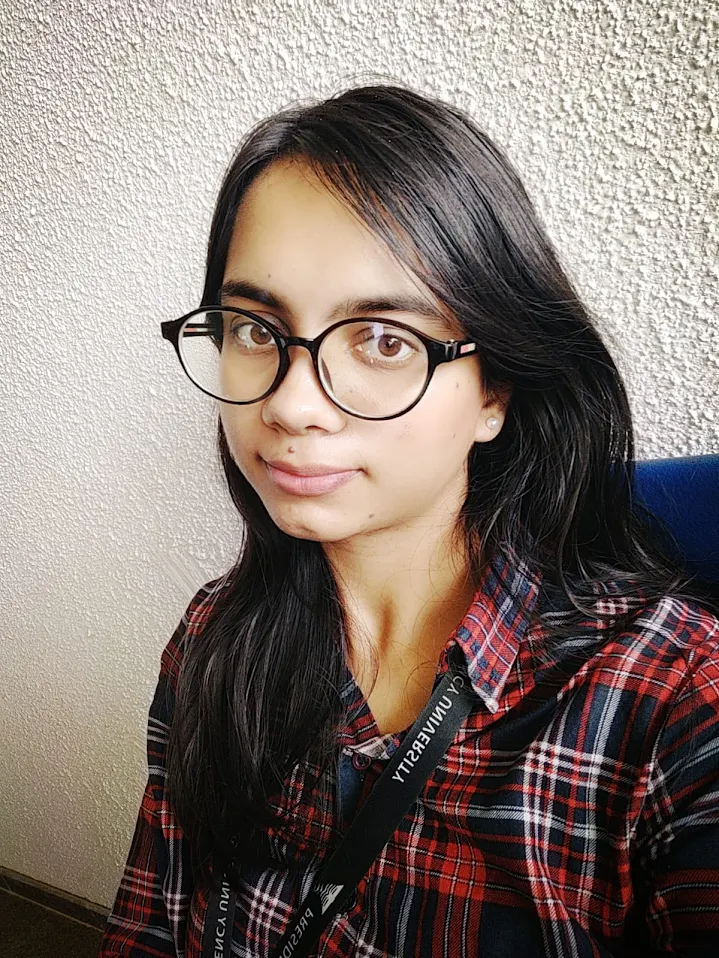
.png)